| motion blur problems
投稿者:opmogura 投稿日:2006/01/24(Tue) 07:34 No.126 | |
|
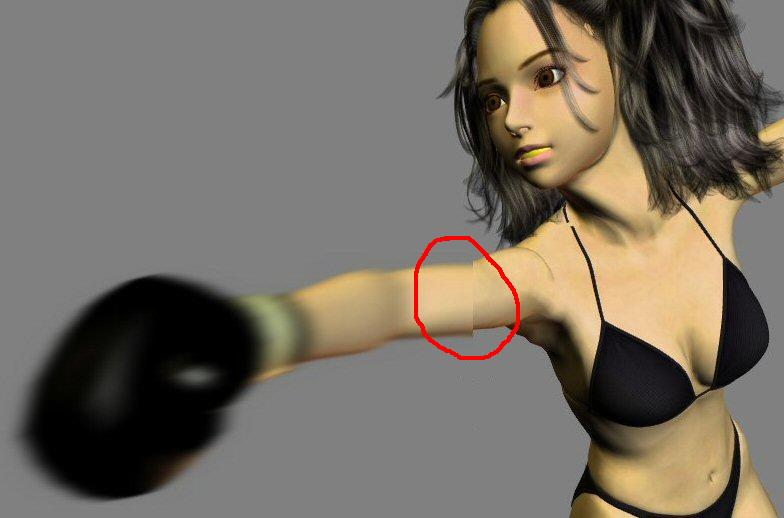 Hi Bigetz.
Hi Bigetz.
Just wondering if you've ever come across this problem when using directional motion blur. I'm using Paint Shop Pro 8 at the moment, but I imagine the principles are much the same in Photoshop. Any tips would be much appreciated.
Regards,
opmogura
|
| Re: motion blur problems
Tetsuo - 2006/01/24(Tue) 19:17 No.127 |  |
|
|
Hey opmagura,
I've never used Paint Shop Pro, I was born and raised with Photoshop, but like you say I imagine things work pretty similarly. It looks to me like you used a marquee selection and applied the motion blur to that area, which gave you the sharp edge where the selection ends. There are a couple things you can do in Photoshop to get around this. The first thing you can do is make a new layer using your selection, apply the motion blur to that layer, then apply a layer mask to that layer and use either a soft brush or a gradient to fade from the foreground (blurred) layer to the background. Another thing you can try is using a lasso selection to select just the glove and copy-and-paste just the glove to a new layer. This will give the glove the blurred effect but not the arm. So, if you want the arm to be a little blurred too, I'd go with the layer mask.
I hope that helps you out. If you need any more help just let me know. ;)
Oh, and to Bigetz, I hope you are planning to do some more art, I am looking forward to seeing more from you!
-Tetsuo
|
| Re: motion blur problems
Jon T - 2006/01/24(Tue) 19:26 No.128 | |
|
|
Opmogura,
I have a suggestion. Instead of motion blur, perhaps try using the smudge and lightly work the area you want for the effect, just click on it with the brush and don't move it. I'm not sure how it will work, it's just an idea I had.
I agree with Tetsuo, Bigetz is one of the best Poser artist and I love to see his work.
Jon
|
| Re: motion blur problems
opmogura - 2006/01/24(Tue) 20:17 No.129 | |
|
|
Thanks alot guys! I'll play around with those suggestions and see what I can come up with. And yes, Bigetz' work is fabulous. Have a look at the old stuff, then switch to the recent stuff- the difference is amazing, in addition to which Bigetz-san displays genuine "artistic sense". Anyone can pose figures, but not everyone has this.
cheers,
opmogura
|
| ||
Eq0XUioqr4 - 2014/12/12(Fri) 07:58 No.481 | |
|
|